PixelReport – Januar 2020
Inhaltsverzeichnis
 Streamlabs OBS
Streamlabs OBS
0.20.1 – Layout Editor and Auto Game Capture
Mit dem neuen Layout Editor, kann das UI von Streamlabs OBS komplett personalisiert werden.
Zuerst wählt man ein Layout, um zu bestimmen wie die Komponenten strukturiert werden sollen. In die anschließend angezeigten Flächen kann man nun per Drag&Drop die einzelnen Komponenten ziehen.
Ob die Anzeige aller Komponenten oder einer sehr minimalistischen Oberfläche – man hat jetzt die freie Wahl.
Quelle : Layout Editor
Changelog:
- Our new Layout Editor feature lets you completely customize the editor tab.
- Choose what panels you want to see and where they should go.
- Click the Layout Editor icon in the bottom left to get started.
- Game capture now has an ‘auto’ mode that takes the guesswork out of capturing games.
It will automatically capture the most popular games without the need for any additional settings. - Multistream is now available to users logged in via YouTube.
- Lots of bug and crash fixes.
Twitch Polls Widget is out!
Seit dem 31.10.2019 haben alle Affiliates und Partner die Möglichkeit, direkt in ihrem Stream Abstimmungen zu starten. Diese werden dann über dem Chat angezeigt.
(Mehr Informationen zu dem Feature: https://help.twitch.tv/s/article/how-to-use-polls)
Auf TipeeeStream findet man jetzt eine neues Widget, mit dem man diese Abstimmungen als Browser Source in sein Streaming Tool einbinden kann. Natürlich kann auch dieses Widget optisch an das Streamlayout angepasst werden. Außerdem können die Ergebnisse länger as im Chat angezeigt werden!
Quelle: https://medium.com/tipeeestream/twitch-polls-widget-is-out-6f3ef5ed38c7
OBS.Live Cloud Backup
Profile und Szenen können jetzt direkt in der Cloud gespeichert werden. Dadurch hat man nicht nur ein Backup, man kann auch von jedem Rechner darauf zugreifen. Die Overlays können auch direkt aus der Cloud als eine einzige Browser Source eingebunden werden, was eventuell die CPU entlastet.
Mehrfach-Auswahl im Overlay Editor
Es können jetzt mehrere Ebenen gleichzeitig ausgewählt und bewegt werden. Sie können außerdem gruppiert werden.
KappaGen Custom Emotes
Für das beliebte KappaGen Overlay Widget können eigene Bilder definiert werden, die angezeigt werden, sobald jemand einen festgelegten Begriff in den Chat schreibt.
Mehrere Nachrichten pro ChatBot Timers
Ein Timer kann jetzt mehrere Nachrichten gleichzeitig abschicken. So müssen nicht mehr mehrere Timer mit den gleichen Bedingungen erstellt werden.
V16.1
Die Entwickler des WizeBot waren diesen Monat wirklich fleißig!
Optimierungen, Bugfixes, Verbesserungen und neue Features – zu Vieles um hier auf Alles einzugehen.
Besonders gut gefällt mir das Update der https://multitwitch.live/ Platform. Die Video- und Chatfenster sind frei verschiebbar und die Größe kann individuell angepasst werden.
Gekürztes Changelog:
- [UPD] Update of our MultiTwitch.live platform.
- [PRM] The edition of global commands is now available to non-premium users.
- [PRM] The “Type of duel” option is available to non-premium users.
- [ADD] The bingo progress notification now contains the indication “Maximum number”.
- [ADD] It is possible to define the arguments “on and off” on the command !no_game.
- [ADD] The “Emote only” option is now available on the bingo system.
- [ADD] The !emoteon and !emoteoff commands are available for your moderators.
- [ADD] Addition of several additional actions for the TAG $ custom_data linked to our API “Personalized data”: https://support.wizebot.tv/docs/api_custom_datas
- [ADD] It is now possible to restrict an command to “OnLive only” and “Offline only”.
- [ADD] It is now possible to configure permissions separately for clips on the permit system.
- [ADD] Editing of commands is now on an editor more suitable for text as well as “javascript” for the type “Execution on the SCREEN overlay”.
- [ADD] Added the event “songrequest_play” and “songrequest_pause” on the “Custom events” tool.
- [ADD] It is now possible to define a period for the limitation on the virtual store.
- [ADD] Manual warnings (!w) now suppresses the viewer message (If the step is message deletion).
- [OPT] The !topup command no longer takes into account blocked accounts & bots + custom name.
- [OPT] The !getsong command returns the last track played (if available) when the song request is on pause.
- [OPT] Optimization & correction of the allocation of virtual currency during “gifts”.
- [OPT] Improvement of our graphics (Followers, Subscribers, Unfollowers, Unsubscribers).
- [OPT] Sending private messages is now optimized for mass sending of messages, preventing certain messages from being lost due to the Twitch anti-spam limitation.
- [OPT] The (old) dashboard of the new panel manages the two quick tools “Bingo & Bet” much better.
 Streamlabs Chatbot
Streamlabs Chatbot
Version 1.0.2.60 + 1.0.2.61
Für den Streamlabs Chatbot gab es ein paar Fixes. Wichtig ist, dass ihr euren Account einmal neu authorisiert, da ihr sonst keine cheer notifications bekommt!
Changelog:
- Founders will be able to use subscriber commands now
- Fixed youtube authorization, this happens in your local browser now
- Updated Twitch Authorization scopes for upcoming changes, You will need to reauthorize your Streamer Account to be able to get cheer notifications.
 Chatty
Chatty
Version 0.11
Die Version 0.11 hat den Beta-Status verlassen und ist jetzt als offizielle Version verfügbar.
Unter Anderem wurden viele neue Möglichkeiten hinzugefügt, das Aussehen von Chatty anzupassen.
Wirklich toll finde ich, dass man den User Dialog bzw. das User Context Menü jetzt über die Follower/Subscriber Liste öffnen kann. Wenn z.B. User mit unangebrachtem Usernamen, folgen kann man sie direkt aus der Followerliste bannen und muss nicht erst ihren Namen in den Chat schreiben.
Das Moderationsprotokoll (und einige verwandte Funktionen) benötigen den “Kanalmoderation” Zugriff. Unter “Hauptmenü – Login..” seht ihr, welche Zugriffe Chatty hat. Indem ihr die Zugangdaten einmal entfernt und wieder hinzufügt, könnt ihr Chatty auch die neuen Rechte geben. Danach muss Chatty neugestartet werden!
Da die “Chaträume” von Twitch deaktiviert wurden, wurden sie nun auch in Chatty entfernt. Da Twitch die Chatregeln aus deren API entfernt haben, wurde der Dialog in Chatty entfernt.
Der Support für Kanalpunkte wurde verbessert und die Anzeige, wenn ein Viewer Punkte einlöst wurde verbessert. Außerdem werden Gründer des Kanals jetzt auch als Subscriber erkannt.
Gekürztes Changelog:
- Added more Look customization
- Added more Notification options
- Added more information to Stream Status Notification
- Open User Dialog and User Context Menu from Followers/Subscribers list
- Admin Dialog: Added warning if title may be too long
- Removed Chat Rules dialog (Twitch removed the API)
- Removed Rooms support (Twitch discontinued Rooms)
- Show more detailed Points Redemption messages in your own channel (if you have allowed proper access, see “Main – Login..”)
- Recognize founders as subscribers
- Added limited support for seasonal combined emotes (such as “Kappa TopHat”), doesn’t work in combination with animated emotes
- Changed to BTTV v3 API
 FrankerFaceZ
FrankerFaceZ
Version 4.17.12 / 4.17.13 / 4.17.14 / 4.17.15 / 4.18.0 / 4.18.1 / 4.18.2
SirStendec entwickelt FrankerFaceZ stetig weiter, was man sehr gut an den vielen und regelmäßigen Updates sehen kann.
Unter Anderem wurden Einstellungen für die Anzeige der hervorgehobenen Nachrichten und der Zeitanzeige im Chat hinzugefügt.
Es gab Bugfixes für das Picture-in-Picture Feature und der Anzeige von Emotes und natürlich viele weitere.
Aber es gab im Januar auch noch ein ganz neues Feature: Den Audio Compressor
Ist dieses Feature aktiviert, wird die Lautstärke des Streams automatisch optimiert. Laute Töne werden ein bisschen runter geregelt und leise Töne ein wenig verstärkt.
Gekürztes Changelog:
- Added: Better support for settings profiles on the dashboard.
- Added: Setting for disabling the highlight on messages highlighted with channel points.
- Added: Option to hide timestamps from Chat on Videos.
- Added: TwitchCon and Overwatch League badges are now sorted into their own categories for controlling badge visibility.
- Added: Audio Compression for the Twitch Player. Make loud sounds quieter and quiet sounds louder for a better listening experience.
 BetterTTV
BetterTTV
Version 7.2.74
Auch bei BetterTTV wurden in diesem Monat neuen Einstellungen für die Highlights im Chat und das Picture-in-Picture Feature hinzugefügt.
Außerdem kann man jetzt die Lautstärke mit dem Mausrad steuern, Streams können beim Tabwechsel automatisch gestummt werden und beim Öffnen eines Kanals der gerade offline ist, wird man nicht mehr automatisch auf die VODs weitergeleitet.
Gekürztes Changelog:
- feature: disable channel points message highlights
- feature: hide community highlights toast
- feature: added picture in picture to player
- feature: enable scroll volume control
- feature: clicking offline channels in sidebar opens channels, not videos
- feature: enable muting of video player (when you change tabs/windows)
 Immer am ersten Freitag im Monat gibt es von mir die neuesten Updates zu: Discord, Chatty, Streamlabs Chatbot & OBS, Streamelements, Wizebot, Moobot, Deepbot, Tipeeeestream, OBS Studio, FrankerFaceZ und BetterTTV!
Immer am ersten Freitag im Monat gibt es von mir die neuesten Updates zu: Discord, Chatty, Streamlabs Chatbot & OBS, Streamelements, Wizebot, Moobot, Deepbot, Tipeeeestream, OBS Studio, FrankerFaceZ und BetterTTV!

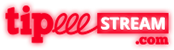
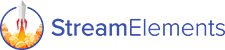

Schreibe einen Kommentar